An open-source C++ framework project
The Nana Programmer's Guide
Description
This widget is a combo box which consists of a list box combined with a textbox, the list box should drop down when the user selects thr drop-down arrow next to the control.
|
#include <nana/gui/wvl.hpp> #include <nana/gui/widgets/combox.hpp> int main() { using namespace nana::gui; //No Minimize button, no maximize button and sizable frame. form fm(API::make_center(240, 100), appear::decorate<>()); fm.caption(STR("Nana C++ Library - Example")); combox child(form, nana::rectangle(20, 3, 150, 30)); child.push_back(STR("Item 1")); child.push_back(STR("Item 2")); child.push_back(STR("Item 3")); child.push_back(STR("Item 4")); child.push_back(STR("Item 5")); //The function will be called after changing the combox text by selecting a text from drop-down list. child.ext_event().selected = []{ std::cout<<"selected a new text"<<std::endl; }; fm.show(); exec(); } |
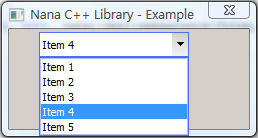
Model of
Widget Window
Public base classes
class widget_object<widget_tag, DrawerTrigger>: public widget
Typedefs
| ext_event_type | This class provides the methods for extra event. (See Note 1) |
| item_renderer | A super class for user defined item renderer.(See Note 2) |
Members
| combox() | The default construction. |
| combox(window wd, bool visible) | Creates a combox. |
| combox(window wd, const nana::string& title, bool visible = true) | Ditto. |
| combox(window wd, const nana::char_t* title, bool visible = true) | Ditto. |
| combox(window wd, const rectangle& r = rectangle(), bool visible = true) | Ditto. |
|
template<typename T> void anyobj(std::size_t index, const T&) |
Binds an object with the specified item. |
|
template<typename T> T * anyobj(std::size_t index) const |
Retrieves the binded object with the specified item. It returns a null ptr if a object is not binded or the type is mismatched or the item is out of range. |
| void clear() | Clears all items. |
| bool editable() const | Returns true if the combox is editable mode. |
| void editable(bool) | Set the combox editable mode. |
| ext_event_type& ext_event() const | Retrieves the ext_event object. |
| void image(std::size_t i, const nana::paint::image&) | Sets an image for a specified item. |
| nana::paint::image image(std::size_t) const | Retrieves the image of a specified item. |
| void image_pixels(unsigned pixels) | Sets the width of image area. Defaulty is 16 pixels. |
| combox& push_back(const nana::string& text) | Insert a text string to the listbox. |
| std::size_t option() const | Get the index of item which is selected from drop-down list last time. |
| void option(std::size_t index) | Set text that specifed by index. |
| nana::string text(std::size_t) const | Retrieves the text of item in drop list. |
| std::size_t the_number_of_options() const | Retrieves the number of options. |
| void renderer(item_renderer*) | Set user-defined item renderer object. It is a address therefore user should not destroy the renderer object after it set to the combox. Passing null_ptr cancels the user-defined renderer object. |
File
nana/gui/widgets/combox.hpp
Notes
1, The class ext_event is coming with the combox, its definition is
struct ext_event_type
{
nana::functor_group<void(nana::gui::combox&)> selected; //Selects a new item.
};
This class provides a method to implement that a program may respond to the combox special event or state. It seems like the events registered by make_event member function. But the answering registered by make_event is used for general-purpose, such as mouse_down, mouse_move, click and so on, the combox ext_event_type is used for the own providing event.
2, Refer nana::gui::float_listbox for details of item_renderer.
See also
None.
Move to The Nana Programmer's Guide Main Page