The Programmer's Guide
#include <nana/gui/wvl.hpp>
#include <nana/gui/widgets/button.hpp>
int main()
{
using namespace nana::gui;
form fm;
fm.caption(STR("Hello World"));
button btn(fm, nana::rectangle(20, 20, 150, 30));
btn.caption(STR("Quit"));
btn.make_event<events::click>(API::exit);
fm.show();
exec();
}
Screenshot
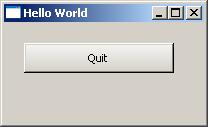
Walkthrough Line-by-line
#include <nana/gui/wvl.hpp>
This line includes the Nana.GUI class definition.
#include <nana/gui/widgets/button.hpp>
This line includes the Nana.GUI.button class definition.
int main()
{
The main() function is the entry point to the program. Almost always when using Nana.GUI, main() only needs to perform some kind of initialization before passing the control to the Nana.GUI library, which then tells the program about the user's actions via events.
using namespace nana::gui;
Specify the nominated namespace nana::gui can be used in main function block scope. In this example, these names form, button, events, API and exec are defined in the namespace nana::gui. With this using-directive, we could use these names directly in the main function scope.
form fm;
This is the first piece of window-system code. A form is creating while the variable fm is defined. The form is a window with title bar and a sizable border frame, it's fundamental that you can put some widgets above it.
fm.caption(STR("Hello World"));
Set the form to display the text "Hello World" in its title bar.
button btn(fm, nana::rectangle(20, 20, 150, 30));
After the form, comes a button we created. In its constructor arg-list, the first argument tells the btn who the parent window is, and the following arguments describe position and size of btn.
btn.caption(STR("Quit"));
Set the btn to display the text "Quit".
btn.make_event<events::click>(API::exit);
make_event() is a method that every Nana.GUI widgets provide, you can register an event callback by using it. We want to exit the program while a mouse clicks on the btn. Now, register a callback function on click event.
fm.show();
A form widget is never visible when you create it. You must call show() to make it visible.
exec();
This is where the main() passes the control to Nana.GUI, and exec() will return when the application exists. In exec(), Nana.GUI processes the message loop and passes every event on to the appropriate widgets.
}
You should now save and compile the program.
Further
STR("Hello World")
What is STR? STR is a macro that transforms a multi-byte string into wide-byte string if NANA_UNICODE is defined in config.hpp. With STR you can easier switch your program between multi-byte and wide-byte.
btn.make_event<events::click>(API::exit);
What is nana::gui::API::exit? This is an API provided by Nana.GUI, its prototype is void exit(), if exit() is called, Nana.GUI may destroy all the windows you've created and the exec() will return. Member make_event() has a template argument, the argument can be a function or a functor with const nana::gui::eventinfo& parameter or not.
Is it right that invoking exit() in an event callback?
It is right that Nana.GUI guarantees a program correct if it accesses an invalid GUI objects handle.
Return